For dslr photography beginners, here are some photography definitions that will help you to better understand photography terminology.
When you get to know your camera and begin to delve deeper into your camera’s manual, there will be some terms that come up that leave you curious to their meanings and sometimes what part of the camera they are referring to. Below I will give you some of the more common and much used terms you will come across as you learn more about your camera and digital photography.

Aperture: The opening in the lens that allows more or less light to enter the camera
Aperture Priority: The camera mode where you set the aperture size and the camera will set the shutter speed.
Auto focus: Is the process through where your camera detects the distance between it and the subject and drives the lens to bring the subject into focus on the sensor
Bracketing: This is a feature on most DLR’s by which the camera will shoot one “correct” exposure, then one brighter and then one darker to increase the chances of getting an accurate image and some cameras will shoot up to 7 images. In addition these images can be combined in software to create one image covering all the ranges of light called HDR or Hi Dynamic Range.
Buffer: This is the camera’s internal memory, which fills up as you shoot an image in continuous mode. The images are then written to the card inside your camera.
Bulb: This is an exposure mode why by which you control how long the shutter is open by holding the shutter button down or using a cable release and the shutter stays open until you release the shutter button.

Chromatic Aberration: This is the purple fringing that you see on occasion that occurs on areas of high contrast in some images. Generally more expensive lenses will suffer from this less than inexpensive ones. But it can sometimes be corrected in software.
Continuous shooting: This is a mode in which your camera captures a sequence of images in a short period of time when you hold down the shutter button. Also called burst mode. Some cameras can shoot as many ans 9 images per second.
Contrast: The difference in the range of brightness between light and dark areas in an image.
Depth of Field: This is when an image has one are or subject that appears very sharply focused with other areas way out of focus.
DSLR or Digital Single Lens Reflux is a digital camera with an optical viewfinder and a mechanical mirror system.
EXIF or Exchangeable Image Format: This is the data collected by the camera about each image you shoot and it typically includes shutter speed, aperture and the date and time the image was shot.
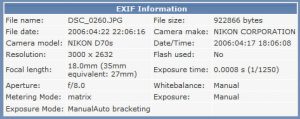
Exposure Compensation: This is the ability to force your camera to shoot in a brighter or darker exposure then the camera thing that is should do.
Hot-shoe: This is the metal bracket on the top of most DSLR’s that is designed to accept and send data to your flash. Sometimes you can also use the slot to hold a microphone.
ISO: Is the measure of a camera’s light sensitivity. The higher the ISO, the more the sensor reacts to light. Using a higher ISO can result in an image to have more noise.
HDR (High Dynamic Range) is when you shoot and then combine two or more images shot at different exposures together in software to capture a greater luminosity of a scene than can be captured by a single image.
JPEG: By far the jpeg is the most common image file format. All DSLR’s shoot jpeg files but many cameras now also shoot RAW files which collect more data about the images shot.
LCD: This is the preview or live view screen on the back side of your camera.
Lens: The glass optic used to focus light onto a camera’s sensor. On a DSLR, the lens can be changed.
Macro: Is extreme close-up photography, usually of very small subjects or to show details in items.
Metering: The method a camera uses to determine the appropriate automatic exposure for the scene.
RAW: This is an unprocessed file that is captured by a DSLR. These files contain a lot more detail about an image then the jpeg’s, but the files sizes can be extremely large. This gives you more data to work with when you edit an image without degrading the end image.
Resolution: The way we describe how many individual dots an image is made up of. The higher the resolution the larger the file size but the clearer the image.
Sensor: The microchip in a camera that reacts to the light coming in through the camera lens which allows the image to be made.
Shutter: The mechanism in front of the camera’s sensor. This moves to allow the image to be captured when the shutter release button is pressed.
Image Stabilization: Is the internal mechanism in front of a camera’s sensor. This moves to compensate for the movement of the camera during an exposure, either by moving the elements in the lens or in the camera sensor.
Telephoto or zoom lenses: Technically any lens that has a long focal length and can push or pull the subject closer or farther away from where the camera is located without you moving.
Vignetting: This is the effect where the corners or your frame or image are darkened or black.
White Balance: This is the way the camera detects the light source in a frame, and sets the white point that is appropriate to produce the best accurate color rendition.

I like this page!
Better than some of the books that i paid for!
I’m a beginner photographer and struggling with the using the cameras settings to take photos.
this is a nice handy spot for information quick, will definitely be checking out other posts.
Thank you Savita,
I am very happy that you find the information on my site helpful, that is what I am aiming to do, to help people better understand and get more out of their cameras.
If I can ever help you with anything with your camera please ask.
Very nice site. A great one stop shop for any definition I may need to know, definitely bookmarking this one for future reference. My wife has a dslr camera and this will come in handy as she learns how to use it. Now if I could just have that view out my backdoor of the lake…
Hi Jamie,
Thanks for your kind comments on my site. Camera terms can be confusing at times so I am glad that you find this interesting and have book marked it for future reference. Having some reference points that are in layman terms make it easier to understand. I do enjoy this lake view too.
This is so informative, makes me feel like a photography geek! I know nuts about these terms, although I love to mess around with my husband’s DSLR. I enjoy taking photographs, and I enjoy admiring artistically taken photos. It sure adds to my knowledge to know all these terms. Thanks for the great post!
Hi Joo, I am glad that this list of terms is helpful to you in building more knowledge about photography. Photography is a very interesting and rewarding
Great post and it will come in handy for me.
I studied Photography a bit, through evening school, so I know some terms, however some are totally new for me.
I will save this post because it will help me to advance much quicker within the photography world.
Thanks for sharing this!
Hello Emmanuel,
I am glad that this page of definitions is helping you to better understand photography.
If there is anything that I can help to better learn about photography and understand please add a comment and I will help you.
It’s handy having these definitions all-together, I understood what a few were already, like Macro for close up shooting since I also use that function on my smart phone. Camera terminology can be challenging for somebody getting into the hobby, but at least the definitions are the same across whatever camera you are using.
I am happy that you have found the definition list helpful and handy. I tried to make the terms easy to understand.
There are many apps that you can get for your iphones that will help you to get the most out of your cell phone camera.
If you have any questions please feel free to drop them below and I will help you out.
Hi this is a cool post. Very informative and helpful. I have a nice camera I purchased sometime ago and really should be making better use of it.
I think I will be referring to your post again to help me use all the different functions more frequently for sure. Thanks, Kenny
I am glad that you have found this post informative. Dig that camera out and get out and be creative. Check back to my site for more helpful information.
If I can help you with any questions please drop them below.